‘Windows Surface Tablet + Citrix XenApp + RDS 2012 @ WTSLabs CEO’s Corner’ by Cláudio Rodrigues at Dec. 19th of 2012
As part of my work I try as much as I can to be up to date on all the platforms and its clients out there in the VDI/SBC space. That said of course I did have to get a Windows Surface tablet.
Before going a little deeper on my review, let’s clarify a couple things. This is the ARM based device (what means no Intel CPU inside) running Windows 8 RT. It is basically Windows 8 as you will find on any other device that runs it but as it is not Intel based, its software has to be compiled to run on the ARM CPU. Secondly, Microsoft has tighter controls on this device than on its sibling (the upcoming Windows Surface Pro) what means you can only install apps that come from the Windows Store.
Before you bitch about that, keep in mind the iOS devices are no different. You can only, officially, install apps from the Apple AppStore and whatever you can run on your Mac (running OSX 10.X) does NOT run on the iOS devices as they run on a different CPU than the Mac ones (Intel at this stage). So pretty much the exact same scenario with the Windows Surface device.
So what have I tested so far? A couple things:
– Offline usage (running locally installed apps, varying from games to real office ones)
– Accessing hosted apps on Windows Server 2012 (RDS Session Host with RemoteApps installed) over RDP8.
– Accessing hosted apps on Windows Server 2008 R2 with XenApp 6.5 installed over ICA/HDX.
– Accessing hosted desktops running Windows 7, hosted under ESX 5.0 with XenDesktop 5.6.
For the Citrix stuff you need the latest Citrix Receiver for Windows 8 RT. It is on the Windows Store. Contrary to previous versions this one does NOT require Citrix StoreFront and DOES work with Citrix Secure Gateway (what was a big surprise for me). Here you have a screenshot showing the Citrix Receiver on the Microsoft Surface:

Performance wise it did work perfectly when connecting to all the scenarios above. With RDP8 I was even able to run some WAN scenarios using my Apposite box (the mighty LinkTropy Mini) as you can see in the following video:
Windows Surface – RDP 8 WAN Testing
So what do I think about the Windows Surface as a potential iPad replacement? Well there are some MAJOR advantages on it and let me explain all I can see:
– Windows Surface runs Microsoft OS/Software. That means a couple things. First, RDP support is simply unmatched. That means whatever Windows Server 2012 with RDP8 delivers, it is there for you. The same can be said of ICA/HDX. This is for sure a big thing if you are after the best experience possible when accessing remote servers/desktops.
– Office. No half-ass support for Office docs here. The full blown Word/Excel/Powerpoint apps are here and I can tell you they do work PERFECTLY. Sure I had to get some updates for these but now everything seems stable and fast. And again, FULL COMPATIBILITY with Office docs. That alone is for me the biggest advantage going right now for the Windows Surface. I tried pretty much any piece of software known to man that is available for iOS devices to deal with Office docs. NONE were able to render all documents I had 100%. The Surface did it out-of-the-box.
The main issue right now for sure is the lack of apps if compared to the iOS ecosystem. If Microsoft can indeed convince developers to step up their game and start pumping out tons and tons of apps for the platform, I would definitely say the Surface can potentially rise as a very good competitor. And so far, as an RDP 8 endpoint, nothing can come close to it what is indeed impressive.
CR
Reference: http://www.wtslabs.com/blog/?p=217
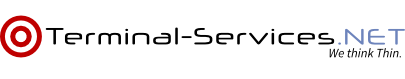
Leave a Reply
You must be logged in to post a comment.