By Scott D. Lowe at virtualizationadmin.com, 13th of Dec. 2011:
An interview with Krishna Subramanian, Vice President, Marketing & Business Development for Citrix Systems, Inc who discusses VDI-in-a-Box.
Introduction
Citrix recently released the first Citrix-branded version of their VDI-in-a-Box product, which is the next version of the product the company acquired with Kaviza. I was fortunate enough to be able to spend some time interviewing Krishna Subramanian, Vice President, Marketing & Business Development for Citrix Systems, Inc.
I’d like to thank Krishna for her time and for her excellent answers.
This interview will span two articles after which I will dive into technical detail about the product.
The interview
Scott: I was hoping to spend a few minutes talking with you about the Kaviza VDI-in-a-Box solution. I am a lead author for Virtualizationadmin.com and also a CIO. I look at a lot of different virtualization solutions and this one really spoke to me as an interesting opportunity for a lot of companies. I understand that Citrix acquired Kaviza and then basically rolled out the new version of Citrix VDI-in-a-Box recently. Is that correct?
Krishna: It’s correct. Citrix acquired Kaviza in May, and just at Synergy Barcelona last week we announced that Citrix VDI-in-a-Box which is just the first Citrix branded version of the product.
Scott: Okay. Can you give me an overview of Citrix VDI-in-a-Box concept?
Krishna: Sure. You know, there are a lot of companies that are very interested in virtual desktops because of the business efficiency it can drive and the user benefits of any time/anywhere/any device access. But one of the challenges in this market has been that traditionally, deploying virtual desktops has been more often an enterprise kind of approach, because desktop virtualization, or VDI—which is the most common way it’s done—requires you to invest in expensive servers and shared storage SAN and high-speed interconnect in order to deliver virtual desktops from a server to an endpoint. So Kaviza was actually founded by experts from the VDI stage who said there’s got to be some simpler way to this that can be the VDI for the rest of us, if you will. And so we built Citrix VDI-in-a-Box as an all-in-one piece of software that you could run on any off-the-shelf servers, and turn them into virtual desktop servers. So Citrix VDI-in-a-Box actually eliminates about 60% of the infrastructure that is typically needed to deploy virtual desktops.
Scott: And, probably on top of that, you save a lot of money on IT skills and personnel skills because you don’t have to worry about someone that knows the Fibre Channel and has that high end skill set, particularly in that SMB space.
Krishna: Exactly. That’s exactly right. You know what Citrix VDI-in-a-Box does is allow any Windows Administrator, any desktop administrator, to actually now deploy VDI without significant retraining or requiring storage experts and network experts and server experts as you described. That’s big savings. It’s also making VDI more approachable to the small and medium business markets because a lot of them don’t have that expertise or don’t have the time to spend on retraining their people.
Scott: What kind of interest have you seen from the market on the Citrix VDI-in-a-Box, particularly the new version with the Citrix branding?
Krishna: We’re seeing tremendous interest; even prior to this acquisition, Kaviza was growing rapidly. We were more than doubling our customer base every quarter, and post-acquisition, that trend has just accelerated, and with Citrix, we’re positioning Citrix VDI-in-a-Box for small and medium businesses and for departments of enterprises. And we’re getting strong demand from both of those markets.
Scott: Do you see that that is basically the sweet spot for the Citrix VDI-in-a-Box solution—the SMB and the department level?
Krishna: Yes, when you look at it, the reason we segmented the market this way is because Citrix also has XenDesktop. So customers want to know when do you use which solution? And our guidance has been XenDesktop, a complete desktop virtualization solution, so you look at large enterprises and you look at an enterprise-wide deployment, typically they want more than VDI. They want to stream desktops, and they want offline desktops and also a lot of customizability that XenDesktop gives them. Citrix VDI-in-a-Box is the simple VDI-only solution, which is better suited for department level use and definitely for SMB use.
Scott: Okay, so that’s basically the key differentiator between XenDesktop and Citrix VDI-in-a-Box is basically some of those advance features?
Krishna: Exactly. XenDesktop also does VDI, but VDI is just one form or one flavor of desktop virtualization in XenDesktop, so XenDesktop has this thing called FlexCast, which allows you to pick your desktop virtualization model.
Scott: Now suppose an organization was just interested in the kind of VDI like the Citrix VDI-in-a-Box provides. Are there scaling limits, or is there a point at which Citrix says this is really too big for Citrix VDI-in-a-Box? Or is it really customer driven in that regard?
Krishna: We support the customer making the final choice, but we are testing the product for a thousand desktops or less to test the market for that sweet spot. That’s what we’re testing Citrix VDI-in-a-Box for.
Scott: Do you know what the largest deployment you have for Citrix VDI-in-a-Box is right now?
Krishna: Right now, we have deployments at 5,000 users.
Scott: For Citrix VDI-in-a-Box?
Krishna: Yes.
Scott: Wow! Okay.
Krishna: That wouldn’t be common. Within the government we have some large deployments, but I would call them “outliers” because, these are situations where they’re not using the VDI desktop as the primary desktop. They are using it as the secondary desktop. And so, it’s not a typical enterprise type of use case. It’s a more specific use case, which is why we segment the market more by use case, and if it’s a VDI-only requirement, simplified use case, it’s Citrix VDI-in-a-Box. And typically, departments and SMBs fall into that category.
Scott: The question about some of the different features, that’s what we already talked about based on the answers you already gave me. As well as in what circumstances would a customer choose one or the other. I think I’ve got a pretty good handle on that. Is Citrix at all concerned about cannibalization of XenDesktop because of Citrix VDI-in-a-Box or are they basically complementary products so that there’s going to be natural overlap?
Krishna: Yes, they’re complementary products for Citrix. Ultimately the game plan is to take the software language mainstream. Citrix wants to make it simple for customers to share desktop virtualization. And, of course, Citrix wants to provide a comprehensive type of solution so that a customer can grow with Citrix. That’s really the game plan here, which is not cannibalization. While we think there may be some overlap and in customers, and a customer can use either product, the bulk of the market will benefit from the two offerings which is why we’re really expanding the addressable market here.
Scott: Basically Citrix isn’t the only game in town with VDI. It seems like there’s more VDI products popping up than any you can think about these days. How does Citrix VDI-in-a-Box stack up against with some of the other SMB solutions like NComputing, which is pretty much aimed at education, but really could be a small business play as well.
Krishna: Yes. There are products like NComputing on the market. They are essentially terminal services, and they’re doing terminal services in hardware. And if you look at it, there’s a large market that actually started with Terminal Services. That’s kind of the origin of server based computing, but it’s also old technology. It’s been around for 15 years now, and it’s not a full virtual desktop. So the challenge for customers is that you can go with solutions like Terminal Services, which are relatively inexpensive, but they’re not virtual desktops. You don’t get the session isolation; all the users are sharing one session. At Synergy Barcelona, somebody gave the analogy that it’s like jumping on a crowded train and you’re trying to hang on from the side. So that’s what happens when users get added to user terminal sessions. So, you can go for those lower-end type of solutions, which are less expensive, but you’re limited in terms of functionality and performance. Or you can go for full virtual desktops, which give you full session isolation, give you good performance because every user has their own virtual container. And, with Citrix you have HDX, which gives you a rich user experience. But, historically, the trade-off was low cost or flexibility at a price. And, Citrix VDI-in-a-Box is kind of unique in that sense, because we’re giving you the benefits of full virtual desktops with the HDX experience. So giving you something that is really sensible and more enterprise class, but at the price point that is comparable with the lower end solutions. So we think it is actually very uniquely positioned in the market.
Scott: Do you see Citrix VDI-in-a-Box competing with VMware View or Microsoft, or are those generally just more enterprise level? Or would those compete more with XenDesktop, in your opinion?
Krishna: VMware View is one that our customers have tried mainly because if they have virtualized their servers with VMware, they already have familiarity with the brand, so they always try something like View. I think the challenge for View in this market is that it is an enterprise solution. The challenge with VDI is 60% of the cost of VDI is not in the software, it is in the physical infrastructure. Even if someone were to give you VMware View for free, it still would be much more expensive to deploy that Citrix VDI-in-a-Box because of the physical infrastructure that it requires. When we see something like View in an account, we typically end up winning those accounts because of this cost advantage. A lot of customers who are looking at our solution have probably looked at something like View and have looked at things like terminal services, but need something more than terminal services.
Scott: Do you have linked clone functionality?One of the big concerns about VDI is that it can eat up a ton of disk space.
Krishna: We do linked-clones by default.
Scott: Is there a preferred hypervisor for VDI-in-a-Box? Do you care, or is there a preferred hypervisor that it works best on?
Krishna: We don’t care. We’re hypervisor agnostic and with the version 5 release, we’ve added support from Microsoft Hyper-V, then server, then VXE and VXI.
Scott: Could you scale per server a little bit more the hypervisor features that are built in like VMware’s memory sharing techniques? RAM is generally the most constrained resource in a virtual environment except for a VDI environment where you have a bit more performance. Do some of the hypervisor features help scale Citrix VDI-in-a-Box or does that not really play into the equation?
Krishna: We do leverage all the features of the hypervisor, so, for example, with the XenServer, even when you use the free version of XenServer with Citrix VDI-in-a-Box, we upgraded, at no extra charge, to the paid version of XenServer, and you get all the features of the paid version. You don’t get the support for the version, but you get all the memory, the optimization of XenServer when used with Citrix VDI-in-a-Box. So we do leverage all those capabilities of the hypervisors when we do the virtual desktops.Then we have our own optimizations because Citrix VDI-in-a-Box has a pretty unique architecture because we don’t require shared storage. We have a way by which we optimize use across the different servers with Citrix VDI-in-a-Box grid, and we do use our own implementation of linked-clones as well to save on storage.
Scott: In order to provide availability and redundancy, you’ve replicated across the grid?
Krishna: Yes. We replicate intelligently across the grid.
Scott: Can you tell me what you mean by “intelligently”?
Krishna: If there are multiple servers in the grid, then as the grid gets larger, we will not replicate everything on every server. We only replicate as required both for high availability and for serving up the number of desktops. Depending on how many desktops you need from a template, it will accordingly replicate.
Scott: So basically, users are not connecting to a server, they’re connecting to the grid.
Krishna: Logically, they are connecting to the grid. The interesting thing about this architecture is, every server in the grid acts as a master, so there is no master-slave in our architecture. You can actually connect to any server in the grid, and that server will know whether it needs to serve up your virtual desktop or if another server in the grid should the one serving your virtual desktop and will reroute your request accordingly. So every server in the grid is a connection broker. Every server in the grid does load balancing, and every server in the grid is a desktop server.
Scott: That’s basically a built-in brokering type functionality?
Krishna: That’s correct. You can think of this as a distributing grid that acts as one logical entity. It is truly a distributing architecture.
Scott: You’re using the Citrix Receiver client?
Krishna: That’s correct. We work through HDX. Any device that runs to receiver, you can use to connect to Citrix VDI-in-a-Box.
Scott: That would include a web browser? If somebody was at an internet kiosk somewhere, could they connect through the web and get their desktop?
Krishna: Yes, absolutely. We also support RDP, so if you don’t have a receiver at an endpoint… Let’s say you’re at an airport and you don’t have HDX on that device to a browser, you can still connect to Citrix VDI-in-a-Box and it will default to RDP.
Scott: Does Citrix VDI-in-a-Box or HDX support the use of isochronous time critical USB devices like webcams using Skype or things like that?
Krishna: Yes. Basically we support all features of HDX. HDX includes USB redirection, multimedia redirection. That’s something called adaptive orchestration where depending on your endpoint, connectible latency, and the capacity of your server, it will decide where to route or what. All those features are included because we’re essentially using the full HDX stack with Citrix VDI-in-a-Box.
Scott: HDX is, in a number of ways, better than PCoIP, and, from what I understand, better on both WAN and LAN.
Krishna: Yes, that’s correct.
Scott: How do you license the product?
Krishna: It’s licensed for concurrent users. There’s a perpetual license price which means you pay the cost one time, and you own the license outright.
Scott: There’s no difference from a licensing prospective for a pool of desktops versus an assigned desktop?
Krishna: That’s correct. There’s no difference between a pool or persistent desktop. You just pay for the number of concurrent users you plan to have on the system.
Scott: Do you have different Citrix VDI-in-a-Box editions, or is there just one?
Krishna: There’s just one edition.
Scott: Is there anything else I should know about Citrix VDI-in-a-Box?
Krishna: If you, or your readers, are interested, you can download the free trial of Citrix VDI-in-a-Box 5. You just go to Citrix.com and on ‘products’ click on Citrix VDI-in-a-Box and download it and you can try it out.
Scott: Krishna – thank you very much for your time!
Quelle: Citrix VDI-in-a-Box – Interview Part 1 & Citrix VDI-in-a-Box – Interview Part 2
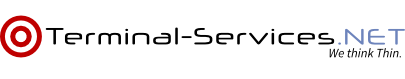
[…] In part 1 and 2 of this series, I related to you an interview I had with Krishna Subramanian, Vice President, Marketing & […]